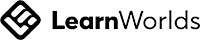The Eisenhower Matrix Explained: How to Optimize Your Schedule
The Eisenhower Matrix is a powerful tax management tool that anyone can use to optimize their day and maximize their productivity.
Charlotte Barber, BCs, PGC, BABCP®
Summary
- The Eisenhower Matrix can help you better understand what tasks need to be prioritized and which ones are less important.
- Once you learn how to set priorities between tasks, it becomes easier to narrow down the best approach to fit your needs and requirements.
- The quadrant system makes it easier to visualize tasks and optimize them based on your needs.
Learning how to optimize and prioritize your schedule is very important, and that’s why it’s a good idea to implement any possible solution that you can. This is where the Eisenhower Matrix comes into play. At its heart, the Eisenhower Matrix exists to help us figure out which tasks are the most important. This allows us to identify which we should tackle first, which we can delegate to others, and so on.
Trust me, even a simple principle like this will help you save a significant amount of time, which can translate into an equally significant amount of money. In this article, I’ll go over the Eisenhower Matrix in detail whilst also explaining how I’ve used it as a manager and a team educator.
Trust me, even a simple principle like this will help you save a significant amount of time, which can translate into an equally significant amount of money. In this article, I’ll go over the Eisenhower Matrix in detail whilst also explaining how I’ve used it as a manager and a team educator.
What is the Eisenhower Matrix?
At its core, the idea behind the Eisenhower Matrix is very simple. It’s a framework designed to help you determine which tasks you need to prioritize. It’s sort of like a to-do list, only you specifically evaluate which tasks need your immediate attention, which can wait until later, and which, if any, you can delegate to others.
You sometimes hear this described as the “Eisenhower Decision Matrix” or “Eisenhower Priority Matrix,” but these all refer to the same thing. While we’ll dig more into the actual mechanisms behind the Eisenhower model in a minute, for now, just understand it has the potential to save you a ton of time.
You sometimes hear this described as the “Eisenhower Decision Matrix” or “Eisenhower Priority Matrix,” but these all refer to the same thing. While we’ll dig more into the actual mechanisms behind the Eisenhower model in a minute, for now, just understand it has the potential to save you a ton of time.
Try out a FREE team eLearning course and see how you and your team can reach whole new levels of performance. Simply click here to get started!
Who Created the Eisenhower Matrix?
The Eisenhower Matrix was established by Dwight D. Eisenhower, a former general and the 34th President of the United States. As a very busy person, Eisenhower wanted to find a better way to organize his work without letting anything important fall through the cracks.
He even cited an unnamed university president as the inspiration for his famous matrix. According to Eisenhower, the man once told him, “I have two kinds of problems, the urgent and the important. The urgent are not important, and the important are never urgent.”
Taking this to heart, Eisenhower designed a way to establish how important something is vs. how urgent it is, then ascribe it to a particular spot in his to-do list . Best of all, he came up with a handy grid that anyone can use to do the same.
He even cited an unnamed university president as the inspiration for his famous matrix. According to Eisenhower, the man once told him, “I have two kinds of problems, the urgent and the important. The urgent are not important, and the important are never urgent.”
Taking this to heart, Eisenhower designed a way to establish how important something is vs. how urgent it is, then ascribe it to a particular spot in his to-do list . Best of all, he came up with a handy grid that anyone can use to do the same.

How Do You Use the Eisenhower Matrix?
The Eisenhower Matrix is extremely simple. You only need to draw a grid of four boxes, two on the left and two on the right. Next, you label them. The upper left box is for important and urgent tasks. The one on the upper right is for tasks that are important, but not necessarily urgent. The box in the lower left is for tasks that are urgent, but not important. Finally, as you’ve probably guessed, the box on the lower right is for items that are neither urgent nor important.
So, what exactly does this do for us?
Well, it gives us a very clear view of the various things we need to accomplish. More importantly, it allows us to categorize them so that we can prioritize the things in terms of their urgency and importance. By categorizing our work this way, we can save significant time and effort while also improving our overall productivity.
Once you begin to incorporate the Eisenhower Matrix into your workflow, you will have a better idea of what to do, where to start, and what tasks you need to push away from your schedule. This can be extremely helpful no matter what your job is. However, one of the groups that can benefit the most from this sort of organization is managers. This is because the bottom left square often indicates what tasks can be delegated or used as learning experiences for team members.
So, what exactly does this do for us?
Well, it gives us a very clear view of the various things we need to accomplish. More importantly, it allows us to categorize them so that we can prioritize the things in terms of their urgency and importance. By categorizing our work this way, we can save significant time and effort while also improving our overall productivity.
Once you begin to incorporate the Eisenhower Matrix into your workflow, you will have a better idea of what to do, where to start, and what tasks you need to push away from your schedule. This can be extremely helpful no matter what your job is. However, one of the groups that can benefit the most from this sort of organization is managers. This is because the bottom left square often indicates what tasks can be delegated or used as learning experiences for team members.
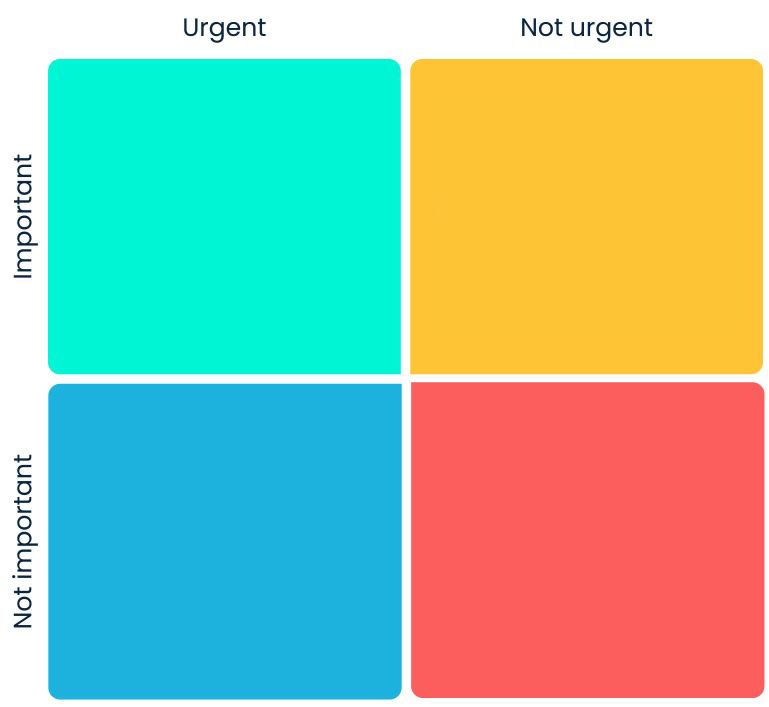
What Action Do You Apply to Each Box in the Eisenhower Matrix?
Just because you’ve put a task in a specific box doesn’t necessarily mean you know what to do next. Fortunately, both Eisenhower and the many productivity experts who came after him established some key actions for each quadrant.
Box 1: (Urgent and Important) – “Do”
Tasks in Box 1 are both urgent and important. They require immediate attention due to their time-sensitive nature and significant impact they have on your goals or responsibilities. These tasks often include critical deadlines, emergencies, or last-minute preparations. The key action for Box 1 is to do these tasks right away. Prioritize them above all others to prevent potential negative consequences or missed opportunities.
Box 2: (Less Urgent, but Important) – “Schedule”
Box 2 consists of tasks that are important for your long-term goals or values, but are not immediately pressing. These tasks might include personal development, strategic planning, or relationship building. The recommended action here is to schedule these tasks. This means planning a specific time in the near future to address them, including allocating adequate time and resources.
Box 3: (Less Important, but Urgent) – “Delegate” or “Do Later.”
Tasks in Box 3 are urgent but less important in terms of your overall objectives. These might include some emails, phone calls, or minor requests from others. While they need to be addressed quickly, they don’t significantly contribute to your long-term goals. The best course of action is to delegate these tasks to someone else whenever possible. If delegation is not an option, consider doing them later, after the more important tasks (Boxes 1 and 2) are completed. Managing these tasks efficiently prevents them from taking up disproportionate time and focus.
Box 4: (Not Important, Not Urgent) – “Delete”
Finally, Box 4 contains tasks that are neither urgent nor important. These are typically distractions or low-value activities that do not contribute to your goals. The action for Box 4 is simple: delete or eliminate these tasks. Doing so frees up time and energy for the tasks in the other boxes that truly matter. Moreover, regularly reviewing and removing such tasks ensures that your focus remains on high-impact activities.
Box 1: (Urgent and Important) – “Do”
Tasks in Box 1 are both urgent and important. They require immediate attention due to their time-sensitive nature and significant impact they have on your goals or responsibilities. These tasks often include critical deadlines, emergencies, or last-minute preparations. The key action for Box 1 is to do these tasks right away. Prioritize them above all others to prevent potential negative consequences or missed opportunities.
Box 2: (Less Urgent, but Important) – “Schedule”
Box 2 consists of tasks that are important for your long-term goals or values, but are not immediately pressing. These tasks might include personal development, strategic planning, or relationship building. The recommended action here is to schedule these tasks. This means planning a specific time in the near future to address them, including allocating adequate time and resources.
Box 3: (Less Important, but Urgent) – “Delegate” or “Do Later.”
Tasks in Box 3 are urgent but less important in terms of your overall objectives. These might include some emails, phone calls, or minor requests from others. While they need to be addressed quickly, they don’t significantly contribute to your long-term goals. The best course of action is to delegate these tasks to someone else whenever possible. If delegation is not an option, consider doing them later, after the more important tasks (Boxes 1 and 2) are completed. Managing these tasks efficiently prevents them from taking up disproportionate time and focus.
Box 4: (Not Important, Not Urgent) – “Delete”
Finally, Box 4 contains tasks that are neither urgent nor important. These are typically distractions or low-value activities that do not contribute to your goals. The action for Box 4 is simple: delete or eliminate these tasks. Doing so frees up time and energy for the tasks in the other boxes that truly matter. Moreover, regularly reviewing and removing such tasks ensures that your focus remains on high-impact activities.
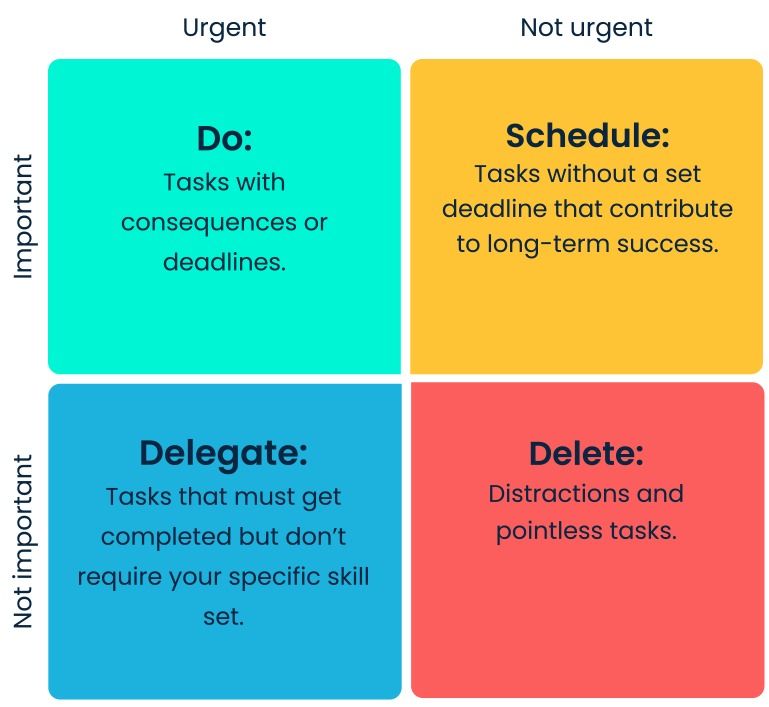
How Do You Differentiate Urgency with the Eisenhower Matrix?
When you start using the Eisenhower Matrix, it can be difficult to determine which item on your to-do list should go where. Obviously, a productivity tool shouldn’t end up wasting more time than it saves, so you want to make sure you can categorize each task quickly and effectively. Still, a lot of people get confused when attempting to determine if something is “urgent” or not. This can lead them to file tasks into the wrong categories.
Fortunately, avoiding this starts with simple definitions:
These definitions give you two simple questions you can ask whenever you attempt to categorize a task. Are there consequences if this is not completed soon? Does it contribute to my or my organization’s long-term goal and values? The answers you provide should be a clear “yes” or “no.” Once you have the answers recorded, you’ll be much more confident in assigning them to your Matrix.
Fortunately, avoiding this starts with simple definitions:
- A task is urgent if it requires immediate attention and has consequences if not completed soon.
- A task is important if it contributes to long-term goals and values.
These definitions give you two simple questions you can ask whenever you attempt to categorize a task. Are there consequences if this is not completed soon? Does it contribute to my or my organization’s long-term goal and values? The answers you provide should be a clear “yes” or “no.” Once you have the answers recorded, you’ll be much more confident in assigning them to your Matrix.
Here at Teamioed, we cover topics just like this in our team eLearning courses. You can check out our current course selection here, or get a free trial here.
The Eisenhower Matrix Makes Time Management Easy
Using the Eisenhower Matrix is a great way to streamline your workflow and focus on what’s important. It helps you understand which tasks are urgent and important, and which are not, allowing you to allocate your time and resources efficiently. While the concept of prioritizing tasks is not new, President Eisenhower’s method has become popular for its simplicity and effectiveness. In the end, it’s a valuable tool for anyone (President of otherwise) looking to optimize their work and manage their time better.
Empty space, drag to resize
Want to learn more? Teamioed specializes in technology-led team experiences that empower managers to run their own team development sessions. We’ve specifically designed these discussions to complement existing meetings and create minimal disruption whilst enhancing team cooperation, efficiency, and engagement. To learn more about Teamioed’s low-cost, subscription-based platform, click here.
Eisenhower Matrix F.A.Q.
What is the Eisenhower Matrix?
The Eisenhower Matrix is a method of organizing and prioritizing tasks based on their level of urgency and importance. It divides tasks into four categories: urgent and important, important but not urgent, urgent but not important, and neither urgent nor important.
How is the Eisenhower Matrix structured?
The matrix is a 2x2 grid with one axis representing urgency and the other importance. The top left quadrant contains tasks that are both urgent and important, the top right quadrant has tasks that are important but not urgent, the bottom left quadrant includes urgent but not important tasks, and the bottom right quadrant is for tasks that are neither urgent nor important.
Why use the Eisenhower Matrix?
The Eisenhower Matrix contributes to efficient time management by enabling you to focus on tasks that are truly important and not just urgent. This is because it assists in differentiating between tasks that require immediate attention and those that can be either delegated, planned for later, or deleted.
How do I decide if a task is urgent or important?
A task is urgent if it requires immediate attention and has consequences if not completed soon. It’s important if it contributes to long-term goals and values. Sometimes, distinguishing between the two requires thoughtful consideration of your priorities and objectives.
Can the Eisenhower Matrix help with procrastination?
Yes, it can. By identifying and focusing on important tasks that are not necessarily urgent, you can prevent last-minute rushes and reduce the tendency to procrastinate.
How often should I review and update my Eisenhower Matrix?
It’s advisable to review and update your matrix regularly, such as at the beginning of each day or week. This ensures that your tasks and priorities are current and aligned with your goals.
Is the Eisenhower Matrix suitable for team projects?
Yes, the Eisenhower Matrix can be effectively used in a team setting to prioritize tasks and delegate responsibilities. With it, each team member can better understand the urgency and importance of their tasks, leading to more efficient project management.
How do I handle tasks in the ‘urgent but not important’ quadrant?
These tasks can often be delegated to others or addressed quickly. They do indeed require attention, but aren’t crucial to your long-term goals.
What should I do with tasks in the ‘neither urgent nor important’ quadrant?
These tasks are typically low-priority and can often be eliminated or postponed. They do not contribute significantly to your objectives and can distract from more important tasks.
Can the Eisenhower Matrix be integrated with other productivity tools?
Absolutely. It can be combined with other time management methods, such as to-do lists, calendars, or digital task management tools, to enhance overall productivity and organization.
The Eisenhower Matrix is a method of organizing and prioritizing tasks based on their level of urgency and importance. It divides tasks into four categories: urgent and important, important but not urgent, urgent but not important, and neither urgent nor important.
How is the Eisenhower Matrix structured?
The matrix is a 2x2 grid with one axis representing urgency and the other importance. The top left quadrant contains tasks that are both urgent and important, the top right quadrant has tasks that are important but not urgent, the bottom left quadrant includes urgent but not important tasks, and the bottom right quadrant is for tasks that are neither urgent nor important.
Why use the Eisenhower Matrix?
The Eisenhower Matrix contributes to efficient time management by enabling you to focus on tasks that are truly important and not just urgent. This is because it assists in differentiating between tasks that require immediate attention and those that can be either delegated, planned for later, or deleted.
How do I decide if a task is urgent or important?
A task is urgent if it requires immediate attention and has consequences if not completed soon. It’s important if it contributes to long-term goals and values. Sometimes, distinguishing between the two requires thoughtful consideration of your priorities and objectives.
Can the Eisenhower Matrix help with procrastination?
Yes, it can. By identifying and focusing on important tasks that are not necessarily urgent, you can prevent last-minute rushes and reduce the tendency to procrastinate.
How often should I review and update my Eisenhower Matrix?
It’s advisable to review and update your matrix regularly, such as at the beginning of each day or week. This ensures that your tasks and priorities are current and aligned with your goals.
Is the Eisenhower Matrix suitable for team projects?
Yes, the Eisenhower Matrix can be effectively used in a team setting to prioritize tasks and delegate responsibilities. With it, each team member can better understand the urgency and importance of their tasks, leading to more efficient project management.
How do I handle tasks in the ‘urgent but not important’ quadrant?
These tasks can often be delegated to others or addressed quickly. They do indeed require attention, but aren’t crucial to your long-term goals.
What should I do with tasks in the ‘neither urgent nor important’ quadrant?
These tasks are typically low-priority and can often be eliminated or postponed. They do not contribute significantly to your objectives and can distract from more important tasks.
Can the Eisenhower Matrix be integrated with other productivity tools?
Absolutely. It can be combined with other time management methods, such as to-do lists, calendars, or digital task management tools, to enhance overall productivity and organization.
Explore
Legal notice: Teamioed
Limited is a limited company registered in England with registered number
14441318. Our registered office is at Suite 2453 Unit 3a, 34-35 Hatton Garden,
London, United Kingdom, EC1N 8DX. For information about how we process data and
monitor communications please see our Privacy policy and for terms of use
please see our Terms and Conditions. Our
website has been prepared for general information only and you should always
obtain professional or specialist advice before taking any action on the basis
of the content of our website or our products or services. No rights are to be derived from any proposal contained on
our website and a licence cannot be deemed granted by us until a written
agreement containing all necessary terms and conditions is fully negotiated and
executed between the relevant parties.
All logos and trademarks are the property of their respective owners and are used for informational purposes only. We are not affiliated with, endorsed by, or sponsored by any of the companies represented by these logos.
All logos and trademarks are the property of their respective owners and are used for informational purposes only. We are not affiliated with, endorsed by, or sponsored by any of the companies represented by these logos.
© Teamioed 2026
Secured with SSL

Write your awesome label here.
Write your awesome label here.